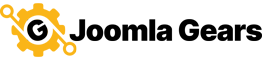Getting Started with J2Store Stats
Find more Joomla Gears Support at:
https:/www.joomlagears.com/help-center/documentation/j2store-expansion-pack/Introduction
Our J2Store extension package for JStats is a paid add-on. You'll need to first purchase the extension package.
Requirements
- PHP 7.0 or higher Joomla 3.0.x
- J2Store 3.0 or above
Installation Instructions
- Install the pkg_jstats_j2store installation file.
- Provide to the administrator area > JStats > App Center.
- The J2Store apps will now be displayed with the "Add to Dashboard" buttons.
- Click "Add to Dashboard" for the chosen stat.
- The dashboard will launch with the new stat. If caching is enabled, there will be a button in the dashboard to clear the cache so the new stat will show properly.
- Set which J2Store orders are considered completed in the Dashboard. The sidebar menu will have a button to "Update Order Status" settings.
- Enable the 'Action Log - JStats J2Store' plugin in the 'actionlog' group to track checkout and subscription actions in JStats.