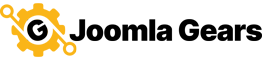Tracking Your Checkout Flow
Find more Joomla Gears Support at:
https:/www.joomlagears.com/help-center/documentation/j2store-expansion-pack/Introduction
The JStats J2Store Extension package includes a plugin to log customer actions in the J2Store checkout process. We keep track of which steps in the checkout process have been visited and transform this data into a stat, which helps to pinpoint which point in the checkout users are dropping out.
Installation
Notifications
The JStats J2Store Action Log plugin has the ability to notify users when certain actions have occurred.

Each action that our plugin logs has a notification level associated with it (as defined in the plugin's plg_actionlog_jstatsJ2store.ini language file).
PLG_ACTIONLOG_JSTATS_J2STORE_ORDERSTATUS_FAILED_TITLE="Order Failed" PLG_ACTIONLOG_JSTATS_J2STORE_ORDERSTATUS_FAILED_MESSAGE="Order {order_link}'>{order_id} status changed to {status} for user {username}" PLG_ACTIONLOG_JSTATS_J2STORE_ORDERSTATUS_FAILED_PRIORITY="5" PLG_ACTIONLOG_JSTATS_J2STORE_SUBCHANGE_CANCELLED_TITLE="Subscription Cancelled" PLG_ACTIONLOG_JSTATS_J2STORE_SUBCHANGE_CANCELLED_MESSAGE="User {accountlink}'>{username} cancelled Subscription {sub_id}. Status changed to {status}" PLG_ACTIONLOG_JSTATS_J2STORE_SUBCHANGE_CANCELLED_PRIORITY="4" PLG_ACTIONLOG_JSTATS_J2STORE_REMOVEFROMCART_TITLE="Remove From Cart" PLG_ACTIONLOG_JSTATS_J2STORE_REMOVEFROMCART_MESSAGE="User {accountlink}'>{username} removed Product ID {product_id} Variant ID {variant_id} from Cart" PLG_ACTIONLOG_JSTATS_J2STORE_REMOVEFROMCART_PRIORITY="2"
- Notification Level: Any action that has this notification level or higher will be emailed.
- Notification Groups: Users in this group will be notified by emails of actions that hit the notification level threshold.
Stats
Now that we've tracked the checkout and subscription actions from J2Store, we can put this data together in stats to understand the customer activity better.
If you'd like to see stats for action logs, we'd highly recommend updating the 'System - User Actions Log' plugin to change the "Days to delete logs after" to either 0 to keep logs or a very high number. Once logs are purged, the data will not be used in JStats. If you are just using this plugin to send notifications on certain checkout or subscription events, you can ignore this setting for our extension.
Currently (as of 2/2021), we provide the Checkout Actions and Subscription Actions stats (add these through the App Center area).