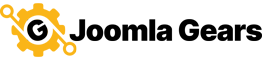Getting Started
Find more Joomla Gears Support at:
https:/www.joomlagears.com/help-center/documentation/jstats-core/Introduction
There are several key pieces to the extension:
- A Dashboard area to see all stats
- Fast Stats to see important stats at a glance
- Detailed Apps to dive in for more detailed information
Requirements
- PHP 7.0 or higher Joomla 3.0.x
- JStats - J2Store Expansion Pack: J2Store 3.0 or above
Installation Instructions
JStats Core Package
- Install the pkg_jstats installation file.
- Go to your administration area > JStats > App Center.
- Any stats installed for JStats will be displayed here with an "Add to Dashboard" button. By default the JStats package will create stats for recent Joomla!® users. These can be removed if desired.
- Click "Add to Dashboard" for the chosen stat.
- The dashboard will launch with the new stat. If caching is enabled, there will be a button in the dashboard to clear the cache so the new stat will show properly.
JStats Extension Packages
Additional steps for installing JStats extension packages can be found in our documentation section. These are additional OPTIONAL packages for extending JStats for selected 3rd party extensions.
Parameters
JStats provides a number of configuration options to standardize data display across all stats.
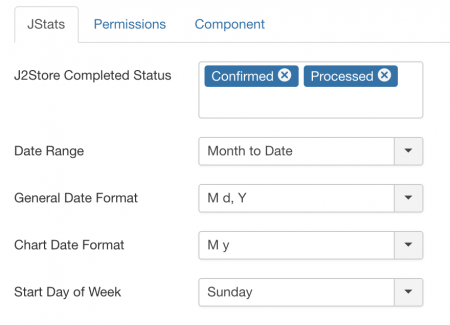
- J2Store Completed Status: When using J2Store stats, you will need to configure which order status values should be used to calculate dashboard results. If you're not seeing all of your expected sales, please review this setting to make sure your custom statuses are selected.
- Date Range: selects the default for the date picker when you first open the JStats Dashboard.
- General Date Format and Chart Date Format: sets how the dates will be displayed in the bar charts and labels for each JStats Detailed App
- Start Day of Week: used when selecting options from the Dashboard date picker, such as Week to Date. It is also used in Detailed Apps that show data based on weeks, such as the 'Sales at a Glance' estimate summary app.
Modules and Plugins
Modules:
The JStats package includes the following Administrator modules:
- JStats App - this is the detailed Stats App for JStats. Any stats created in the JStats Dashboard sidebar or App Center areas will create a new instance of this module.
- JStats Summary - this is the Fast Stats module for JStats. A fast stat can be easily added through the Dashboard sidebar. One instance of this module will be created by JStats, with the selection of stats being updated when a new fast stat is created in the Dashboard.
Any JStats module in the 'jstats-dash' or 'cpanel' positions will display in the JStats Dashboard.
Plugins:
JStats will install several plugins into the 'jstats' plugin folder.
- Core stat plugins will be installed for Joomla content, such as 'Recent Users', 'Recent Articles', 'Article Hits', etc.
- Expansion pack stat plugins will be installed for 3rd party extensions. For example the J2Store expansion pack includes 'Monthly Orders', 'Customer Value', 'Checkout Actions', etc.
- Expansion pack action log plugins will be installed for 3rd party extensions. For example, 'Action Log - JStats J2Store'