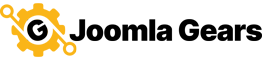JStats Apps
Find more Joomla Gears Support at:
https:/www.joomlagears.com/help-center/documentation/jstats-core/Introduction
JStats Apps provide a detail look into your performance for the selected date range. Once you choose a different date range, the analyzed data will be updated for each stat on the dashboard.
Each JStats App will display the following:
- An Edit button - Clicking this will take you to edit the JStats App module. Any stat-specific setup will be configured here.
- Extension type - Which extension group the stat is for, e.g. Joomla!® or J2Store
- Date Range - The date range that the app data was retrieved for
- Sort / Limit - Some stats provide these fields to further refine the displayed data to sort by a certain column (in raw view) or only show a certain amount of entries.
- A summary - Most stats display a summary of the data shown in the stat. For instance, the total sales for a period or total number of users for a period.
- Stat Data
Easily add more apps through the Dashboard sidemenu or through the JStats > Apps Center view.
Parameters
Display Type: Many JStats Apps allow you to switch the display type for the data, from a Raw table to a Bar or Line Chart. To do so, simply edit the App and change the "Display Type" setting. Note, some stats may not support all Display Types, so not all options may be present for all stats.
Switching to a bar chart may help you to see data changes with a quick glance. If you hover over the bars, tooltips will display the data for that selection.
It may be easier to view the data for some stats all at once. To see the detailed raw table, switch the Display Type to 'Raw' in the module.
App-Specific Settings: Some apps may require you to set up app-specific settings. For example, Sales by Month allows you to specify whether to show Sales Totals vs Counts, Recurring Orders vs Non-Recurring Orders, or to group the bar chart data by Days or Months. Make sure to visit each App's settings to get the most out of your data.