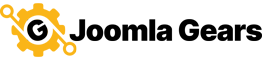JStats Fast Stats
Find more Joomla Gears Support at:
https:/www.joomlagears.com/help-center/documentation/jstats-core/Introduction
Fast Stats in JStats will allow you to view vital site metrics at a glance. From the number of new site users to the average value of your customers, JStats can provide quick snapshots of your site performance.

If a corresponding detailed app is present on the dashboard, there will be a 'View Details' button in the Fast Stat. Simply click and the dashboard will scroll down to the JStats App for more detailed information about the data.
Steps
How to add a Fast Stat:
- The Fast Stats are a standard Joomla!® module called 'JStatsSummary' that are included with the JStats installation package. You can add the stat like a regular module or follow these easy steps to add a new stat from your JStats Dashboard.
- Open your JStats Dashboard. On the left panel, open the tab called "Add App" and click 'Add Fast Stat'. This will bring you to create a JStatsSummary module.

- In the module, select which stats you'd like to see. Only stats with enabled JStats plugins will show up in this list. If an expected stat is missing, please verify that the corresponding stat plugin is enabled.
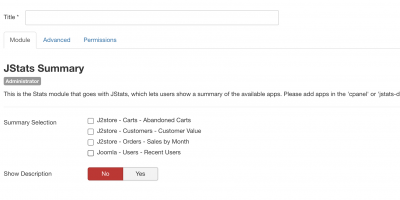
- Once you've selected the stats, please make sure to select a position of jstats-dash or cpanel. If cpanel is selected, the fast stats will appear in the Configuration Panel of Joomla and the JStats Dashboard area. If jstats-dash is selected, the Fast Stats will only appear in the Dashboard.
- Apply your changes and go back to the JStats Dashboard area. The new section with the Fast Stats will be at the top of the dashboard.
Examples
We're constantly adding more Fast Stats to JStats, but as of 10/2020 we support the following Fast Stats:
JStats Core Package:
- Joomla Recent Users (core and pro versions) - This stat displays the total count of new Joomla users for the selected date period.
- Joomla Recent Articles (core and pro versions) - This stat displays the total count of new Joomla articles for the selected date period.
- Joomla Recent Categories (core and pro versions) - This stat displays the total count of new Joomla categories for the selected date period.
JStats J2Store Extension Package:
- J2Store Abandoned Carts (pro version) - This stat displays the sales total of all abandoned carts by non-guest users for the selected date period.
- J2Store Customer Value (pro version) - This stat displays the average customer value calculated from the beginning of J2Store sales until the selected date period. For more information and values used in the calculation, use the Detailed App for Customer Value.
- J2Store Sales (pro version) - This stat displays the sales total for completed J2Store orders for the selected period. To adjust which order statuses are considered complete, please update your JStats component options.
- J2Store Recent Subscriptions (pro version) - This stat displays the average length of active subscriptions in the selected date period.